If you are already in a state of Android-root ter. You can go directly to the steps. Here is how to uninstall and remove a lot of the native app or Android bloatware at once:
- Download System App Remover and install as usual on your Android.
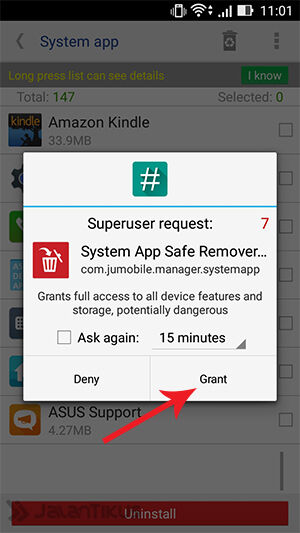 Once installed, open the app. When SuperSU request root access, click the menu Grant.
Once installed, open the app. When SuperSU request root access, click the menu Grant.- Select the default Android app you want to delete. You can check the various kinds of native app you want to delete. If you have selected the default application you want to delete, click the Uninstall button.
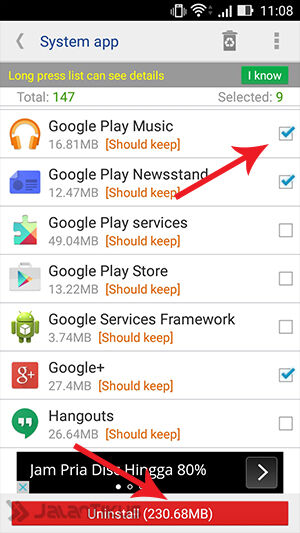
- When a pop-up, click Yes. Then wait until the process is complete.
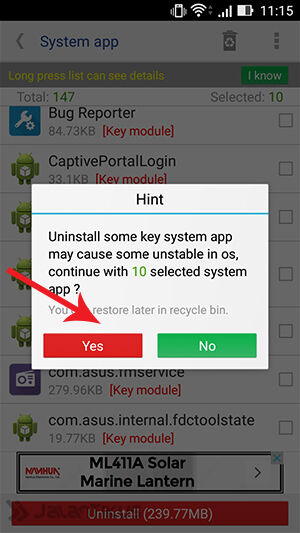
In this way, you can remove a lot of the default Android apps at once without having to delete them one by one. Once removed, of course Android memory you become more relief than ever before.
Tidak ada komentar:
Posting Komentar